


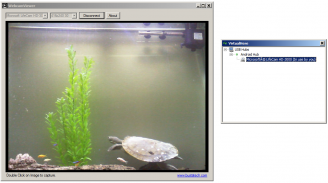
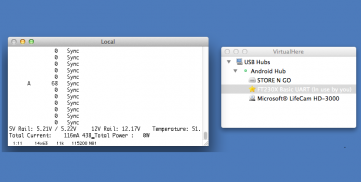

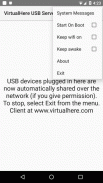
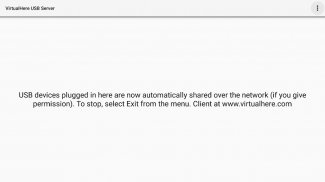
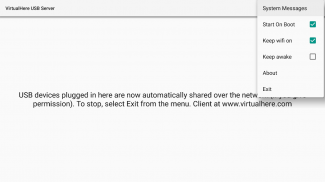
VirtualHere USB Server

Description of VirtualHere USB Server
ভার্চুয়ালহের ইউএসবি সার্ভার আপনার অ্যান্ড্রয়েড ফোন/ট্যাবলেট/টিভি/পিসি/শিল্ড/এমবেডেড ডিভাইসটিকে একটি USB সার্ভারে পরিণত করবে।
বর্ধিত কর্মক্ষমতার জন্য এটি একটি C নেটিভ কমপ্লায়েড বাইনারি (জাভা নয়) হিসাবে লেখা হয়েছে। উপলব্ধ থাকলে এটি একাধিক CPU কোর ব্যবহার করবে।
এখন ভালভ স্টিম লিঙ্ক অ্যাপের সাথে স্বয়ংক্রিয়ভাবে একীভূত হয়!
ট্রায়াল মোডে, এই অ্যাপটি একটি ইউএসবি ডিভাইস সাতবার শেয়ার করা সমর্থন করবে। আপনি যদি অ্যাপটি ব্যবহার করা চালিয়ে যেতে চান এবং একটি একক Android সার্ভার থেকে 3টির বেশি ডিভাইস ভাগ করে নেওয়ার মতো উন্নত বৈশিষ্ট্যগুলি থাকতে চান, অথবা ক্লায়েন্টকে একটি পরিষেবা হিসাবে চালাতে চান, তাহলে অনুগ্রহ করে https://www.virtualhere.com/android থেকে একটি লাইসেন্স কিনুন
বিকল্পভাবে, আপনি যদি প্লে স্টোরের মাধ্যমে ক্রয় করেন, তাহলে লাইসেন্সটি একটি Android ডিভাইসে একবারে 3টি ইউএসবি ডিভাইস শেয়ার করার জন্য সীমাবদ্ধ।
(প্লে স্টোরের অন্য যেকোন অ্যাপের মতোই সাধারণত রিফান্ডের সময়কাল থাকে, প্লে স্টোরের নিয়ম ও শর্তাবলী দেখুন)
ক্লায়েন্ট Windows, Linux এবং OSX-এর জন্য উপলব্ধ।
ভার্চুয়ালহের ইউএসবি সার্ভার একটি প্রকৃত USB কেবলের প্রয়োজনীয়তা দূর করে এবং পরিবর্তে একটি বেতার বা তারযুক্ত নেটওয়ার্কের মাধ্যমে USB সংকেত প্রেরণ করে। USB ডিভাইসটি আপনার অ্যান্ড্রয়েড ডিভাইসে দূরবর্তীভাবে প্লাগ করা থাকলেও এটি সরাসরি একটি ক্লায়েন্ট মেশিনের সাথে সংযুক্ত বলে মনে হচ্ছে। সমস্ত বিদ্যমান ক্লায়েন্ট ড্রাইভার যেমন কাজ করে, ক্লায়েন্ট মেশিন পার্থক্য জানে না! এটি একটি নেটওয়ার্ক সংযোগের সাথে USB কেবল প্রতিস্থাপন করার মতো (বা বিকল্পভাবে একটি USB ডিভাইসকে একটি আইপি ঠিকানা দেওয়া)
উদাহরণ স্বরূপ:
1. আপনার ফোনে প্লাগ লাগিয়ে আপনার ডিজিটাল ক্যামেরাকে দূরবর্তীভাবে নিয়ন্ত্রণ করুন এবং ডেস্কটপের মাধ্যমে দূরবর্তীভাবে নিয়ন্ত্রণ করুন
2. যেকোনো প্রিন্টারকে একটি বেতার প্রিন্টারে পরিণত করুন
3. ভার্চুয়াল মেশিনে ইউএসবি ডিভাইস ব্যবহার করুন
4. আপনার গেমিং কন্ট্রোলার প্লাগ ইন করুন এবং দূরবর্তীভাবে LAN বা ইন্টারনেটের মাধ্যমে স্ট্রিমিং গেম খেলুন
5. সিরিয়াল ডিভাইসগুলি দূরবর্তীভাবে অ্যাক্সেস করতে একটি USB-টু-সিরিয়াল রূপান্তরকারী ব্যবহার করুন৷
6. ক্লাউডে USB ডিভাইস ব্যবহার করুন। ডিভাইসটি প্লাগ ইন করুন এবং এটি সরাসরি একটি ক্লাউড সার্ভার থেকে ব্যবহার করা যেতে পারে যার কোন বিশেষ প্রোগ্রামিং প্রয়োজন নেই!
7. আপনার অ্যান্ড্রয়েড ডিভাইসের সাথে সরাসরি windows/linux/osx-এ সংযুক্ত USB ড্রাইভ মাউন্ট করুন
আপনার অ্যান্ড্রয়েড ডিভাইসের USB হোস্ট ক্ষমতা থাকতে হবে (বেশিরভাগ বড় বা নতুন ডিভাইসে এটি আছে)। এছাড়াও আপনার যদি শুধুমাত্র একটি মাইক্রো-ইউএসবি প্লাগ থাকে তাহলে আপনাকে একটি মাইক্রো-ইউএসবি ওটিজি টু হোস্ট অ্যাডাপ্টার কিনতে হতে পারে।
ক্লায়েন্ট সফ্টওয়্যারটি https://www.virtualhere.com/usb_client_software থেকে ডাউনলোডের জন্য উপলব্ধ
প্রথম স্ক্রিনশটটি দেখায় যে একটি USB ওয়েবক্যাম একটি দূরবর্তী অ্যান্ড্রয়েড ডিভাইসে প্লাগ করা হয়েছে এবং একটি স্থানীয় উইন্ডোজ মেশিনে ব্যবহৃত হচ্ছে৷ অর্থাৎ একটি সাধারণ ওয়েবক্যামকে একটি আইপি ওয়েবক্যামে রূপান্তর করা। একটি ওয়েবক্যাম শেয়ার করার সময় আপনার Android ডিভাইসটি ন্যূনতম নেটওয়ার্ক লেটেন্সির জন্য ইথারনেটের মাধ্যমে সংযোগ করার পরামর্শ দেওয়া হয়৷
পরবর্তী স্ক্রিনশটটিতে একটি Apple Mac মেশিন একটি FTDI সিরিয়াল ডিভাইস অ্যাক্সেস করছে যা একটি দূরবর্তী অ্যান্ড্রয়েড ডিভাইসে প্লাগ করা হয়েছে। অর্থাৎ আইপি উপর সিরিয়াল




























